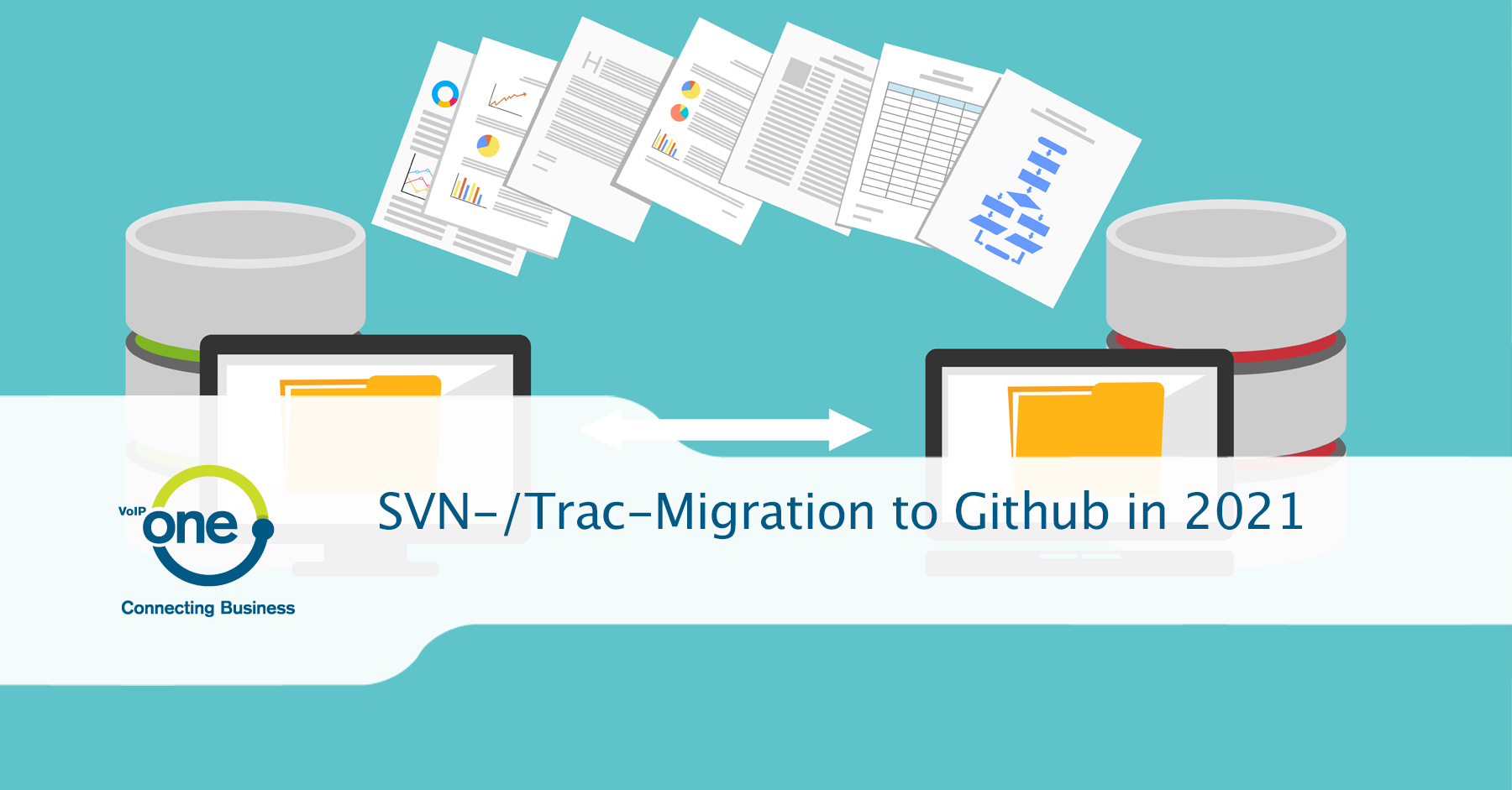
But now we did it and it really wasn’t that easy.
The reason is that we didn’t have to just migrate our SVN-Infrastructure but also all Wiki-Pages that document our code and also our Trac-Tickets where we managed our futher development.
After I had to deal with so many problems during the last days I try to collect all steps I have done and maybe it might help other people in the same situation.
There exist some complete solutions to migrate everything with one script but I had no luck with it in 2021. So here are my steps for migrating today.
SVN to Git Migration
First we download a small helper-file from Atlassian to generate a authors.txt file. In the authors.txt we describe which users in the svn-repository will be which users in the new git-repository.
Download the file here…
wget https://bitbucket.org/atlassian/svn-migration-scripts/downloads/svn-migration-scripts.jar
The authors.txt file could look like this
foo.bar = Foo Bar <f.bar@voipone.ch> 2nd.user = 2nd User <2nd.user@voipone.ch> 3nd.user = 3rd User <3rd.user@voipone.ch>
No execute the following command for creating the authors.txt file automatically out of your existing SVN-Repository. After downloading edit the file and add the names based on your environment.
java -jar svn-migration-scripts.jar authors https://svn.your-server.ch/your-repository SVN_USERNAME SVN_PASSWORD > authors.txt
On Mac OSX Big Sur (and it seems this is valid for Catalina too) git-svn is no longer working. I found a solution here.
On Mac OSX BigSur I had to execute the following command for getting git svn running.
export PERL5LIB=/usr/local/lib/perl5/site_perl/5.28.2/darwin-thread-multi-2level
The following commands checkout the SVN-Repository as Git and do some format-changes for example for transforming SVN-Tags to real Git-Tags.
I got this list of commands from this page.
git svn clone --stdlayout --authors-file=authors.txt --no-metadata https://svn.your-server.ch/your-repository svnRepositoryAsGit
cd svnRepositoryAsGit
for t in $(git for-each-ref --format='%(refname:short)' refs/remotes/tags); do git tag ${t/tags\//} $t && git branch -D -r $t; done
for b in $(git for-each-ref --format='%(refname:short)' refs/remotes); do git branch $b refs/remotes/$b && git branch -D -r $b; done
for p in $(git for-each-ref --format='%(refname:short)' | grep @); do git branch -D $p; done
And finally let’s transmit the changes to Github.
git remote add origin https://github.com/your-company/your-project.git
git push origin --all
git push origin --tag
Trac-Wiki to Github-Wiki Migration
Next login to your trac-server to do our wiki-migration. These steps are mainly based on the description of this page.
Run a trac-wiki-export
cd /usr/src mkdir trac-wiki-dump cd trac-wiki-dump/ trac-admin /home/trac/default/ wiki dump /usr/src/trac-wiki-dump/
Rename the Homepage and cleanup trac-specific junk
mv WikiStart Home rm -f Wiki* Trac* CamelCase BadIP PageTemplates Inter* SandBox TitleIndex RecentChanges
Transform Trac-Wiki-Syntax to MediaWiki-Syntax which is used by Github.
Therefore we need a small helper-file which you can download here: https://www.mediawiki.org/w/index.php?oldid=2103135
Enter the code into a new file in /usrc/src/TracWiki2MediaWiki.pl
cd /usr/src/trac-wiki-dump for f in *; do perl ../TracWiki2MediaWiki.pl $f; mv $f.after $f.wiki; done
Remove old Trac-Footer from all wiki-files which conflicts with MediaWiki-Syntax
sed -i -- 's/{{TracNotice|{{PAGENAME}}}}//g' *
Clone the Wiki of your Github-Repository and add your new content.
cd /usr/src git clone https://github.com/your-company/your-repository.wiki.git cd your-repository.wiki/ git rm -f Home.md cp /usr/src/trac-wiki-dump/*wiki . git add *wiki git commit git push
Trac-Tickets to Github-Issues Migration
In our last step we want to transfer all Trac-Tickets and Roadmaps to Github Issues.
First we have to prepare trac and install xml-rpc plugin. Go to you trac home-directory and execute the following commands.
apt-get install python python-pip cd /home/trac/default/ pip install svn+https://trac-hacks.org/svn/xmlrpcplugin/trunk trac-admin . config set components tracrpc.* enabled trac-admin . permission add authenticated XML_RPC
Next we use a handy script again that does this migration-job for us.
cd /usr/src git clone https://github.com/robertoschwald/migrate-trac-issues-to-github.git cd migrate-trac-issues-to-github pip install PyGithub git config --global github.username myusername git config --global github.password./migrate.py --trac-url=https://YOUR_TRAC_USERNAME:YOUR_TRAC_PASSWORD@trac.voip-one.ch/default --github-api-url=https://api.github.com --github-project=your-company/your-repository
Here on my side the script stopped again and again after about 50 requests because there seems to exist a request-limit on github. This is not a big deal. You can run the script again and again when it stops. It automatically recognizes where it stopped and continues with the next ticket.
